Windows 10 build 18237 (19H1) is now available for Skip ahead Insider members. The new build has added a long list of changes and improvements as well as new acrylic, a type of brush from the Fluent Design System, to the sign-in screen background. In addition, the build has fixed an issue where Narrator would incorrectly report some standard combo boxes as “editable combo box” instead of “combo box”. Check out more details below.
What’s new in Build 18237
Bringing acrylic to the Windows sign-in screen
Added acrylic, a type of brush from the Fluent Design System, to the sign-in screen background. The translucent texture of this transient surface helps you focus on the sign-in task by moving the actionable controls up in the visual hierarchy while maintaining their accessibility.
Microsoft Apps on Android gets rebranded as Your Phone Companion app
If you’ve previously installed Microsoft Apps on your Android phone, when the app auto-updates, you’ll see a fresh set of screens that maintain the mobile app’s visual connection to Your Phone app on PC. Tap on ‘Top Microsoft Apps’ to get 20 quick recommendations. Or click on the left menu button, and browse through mobile apps from Microsoft, organized by app categories.
General changes, improvements, and fixes in Build 18237
- We fixed an issue where Task Manager couldn’t be resized in the previous flight.
- We fixed and issue resulting in Settings crashing when navigating to Accounts > Sign-in in the previous flight.
- We fixed an issue resulting in reduced Action Center reliability in recent flights.
- We fixed an issue where if you opened one of the taskbar flyouts (like network or volume), and then quickly tried to open another, it wouldn’t work.
- We fixed an issue for people with multiple monitors where if the Open or Save Dialog was moved between monitors some elements might become unexpectedly tiny.
- We fixed an issue resulting in certain apps crashing recently when setting focus to the in-app search box.
- We fixed an issue resulting in certain games, like League of Legends, not launching/connecting properly in recent flights.
- We fixed an issue where clicking on web links in PWAs such as Twitter didn’t open the browser.
- We fixed an issue resulting in certain PWAs not rendering correctly after the app had been suspended then resumed.
- We fixed an issue where pasting multi-line text into certain websites using Microsoft Edge might add unexpected empty lines between each line.
- We fixed a crash in recent flights when using the pen to ink in Microsoft Edge’s web notes.
- We fixed a high hitting Task Manager crash in recent flights.
- We fixed an issue resulting in Settings crashing for Insiders with multiple monitors when changing various options under Display Settings in the last few flights.
- We fixed a crash when clicking the Verify link on the Accounts Settings page in recent flights.
- We’ve added a new group policy for preventing the use of security questions for local accounts. This can be found under Computer Configuration > Administrative Templates > Windows Components > Credential User Interface.
- We fixed an issue where the contents of the Apps & Features page wouldn’t load until the apps list was ready, resulting in the page appearing blank for a time.
- We fixed an issue where the list on Settings of built-in phrases for the Pinyin IME was blank.
- We fixed an issue in Narrator where activating Microsoft Edge history items would not work in Scan mode.
- We made some improvements in Narrator Selection when moving forward in Microsoft Edge. Please try this out and use the Feedback hub app to let us know any issues you encounter.
- We fixed an issue where Narrator would incorrectly report some standard combo boxes as “editable combo box” instead of “combo box”.
Known issues in Build 18237
- Narrator sometimes does not read in the Settings app when you navigate using Tab and arrow keys. Try switching to Narrator Scan mode temporarily. And when you turn Scan mode off again, Narrator will now read when you navigate using Tab and arrows key. Alternatively, you can restart Narrator to work around this issue.
- You may notice the background of notifications and the Action Center lose color and become transparent (with an acrylic effect). We’re aware that for notifications this can make them difficult to read and appreciate your patience as we work on a fix.
- If you install any of the recent builds from the Fast ring and switch to the Slow ring – optional content such as enabling developer mode will fail. You will have to remain in the Fast ring to add/install/enable optional content. This is because optional content will only install on builds approved for specific rings.
The post Windows 10 build 18237 Released, Read What’s New and Fixed appeared first on Sihmar.
from Sihmar https://ift.tt/2OfDBwC
via SihmarTech News

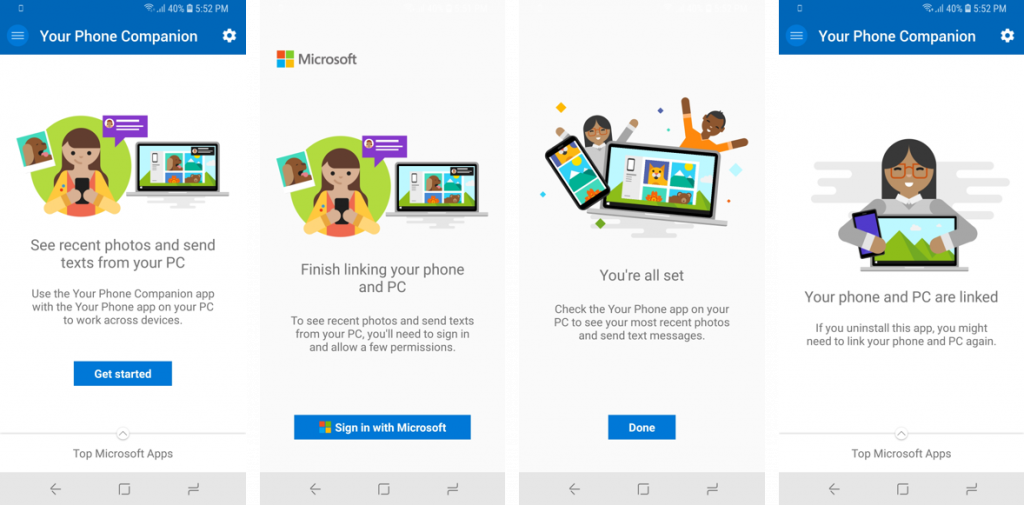
Comments
Post a Comment